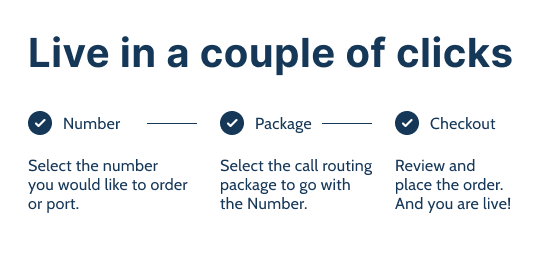Basic
- Call Forwarding
- To PSTN SIP or MS Teams
- Call Activity Reporting
- WhatsApp Enabled
- Call Recording
Even with the right tools, being prepared is critical. MCXess offers the right tools and with our complementary Telephony Disaster Recovery Plan, you will be prepared. In case of any questions, we are happy to help.
The Telephony Disaster Recovery Package consists of an extensive Disaster Recovery Plan suitable for corporates and multinationals as well as a to-the-point failover cheat sheet for the more practical minded.
Forward your calls to any destination worldwide with Basic Call Routing. Change the destination online and real-time. Be reachable where you want to be and get the reports to evaluate your reachability. Simple and effective.
The configuration is simple and to the point, as can be expected from a Basic Call Routing Package.

1. Destination Number
This is where you can determine where the calls should be forwarded to. Calls can be forwarded anywhere in the world to another phone number (mobiele or fixed), a SIP address or MS Teams.
Details on forwarding to a Phone number
Calls can be forwarded to any fixed or mobile phone number in the world. It does not matter whether that number is on your mobile, the main number of your office or of the (external) call center. It is even possible to forward calls from one country to another. You have the freedom and we have the best pricing.
What is important is to use this format:
[country code without 0’s or +][area code][subscriber number]
Example: 31201234567
Details on forwarding to a SIP Address
Calls can be forwarded to any SIP destination via IP. All that is required is a SIP Address from your PBX. Simple and cost effective.
A SIP Address should be submitted as follows:
SIP:[phone number to be forwarded and recognised by your PBX]@[IP Address of your PBX]:[Port to be used on your PBX (optional)]
Example: SIP:31201234567@1.1.1.1:5060
No account details required, however our IP addresses should be whitelisted on your side.
Details on forwarding to MS Teams
Calls can be forwarded to Microsoft Teams directly. All that is required is Calling With MS Teams from MCXess. No additional equipment, SBC – on premise or in the cloud – or licenses required. Simply forward to your MS Teams Phone environment.
A MS Teams destination should be submitted as follows:
teams:[the phone number you want to forward and is recognised by your Teams environment]
Example: teams:31201234567
2. Caller Number
Default the number of the caller is shown to the agent. In some cases – for instance when offering a marketing service to independent agents – this might not be desired. Toggle the switch and the call will be forwarded anonymously with compliance to regulations.
3. Recording
To evaluate and improve caller experience or recall details, call recording can be a very valuable tool. Flip the switch and all calls will be recorded and will be available for a minimum period of 3 months. Make sure to notify the involved when recording.
Other Call Routing Packages
If you are looking to add intelligence to call routing and improve the caller experience, have a look at our other packages.