
Introduction
The Consulting Group template is one of the readily available templates in the Custom Package, this pre-built flow allows for an organization or group of people to provide their services by phone. The consulting features can be provided through any type of phone or number, for example using one of our premium-rate numbers.
Functional Description
When in search for a consult, most customers will look for support, comfort and advice. First-time callers are often not completely aware of what it is they are actually looking for, let alone which of your consultants to talk with. So they will need guidance when calling. While your frequent callers may have already build a relationship with their preferred consultants and just want to get connected as fast as possible. Consulting Group call flow template support both scenario’s.
When calling your service, callers will get a warm welcome via your personal welcome message and get a menu to choose how they would like to be connected to a consultant. The caller gets reassured they have called the right number. Via the agent availability XML it is possible to show which agents are available at this moment, so the caller can even select a consultant before calling.
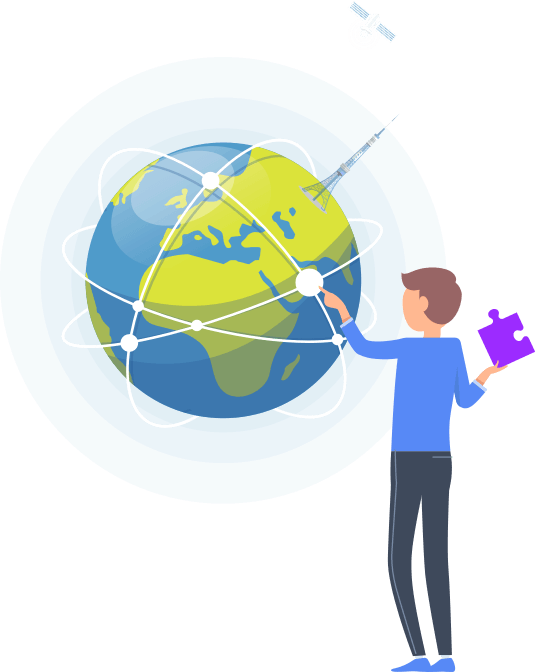
Connect To a Random Consultant
When a caller is new to the consultancy service he or she might just want to talk to someone as soon as possible. The person wants to be helped, not add another question to the plate.
Connect To a Specific Consultant
A repeat caller might have built a relationship with a specific consultant. Follow up on a previous conversation, or he might have found a specific consultant via a profile on a website. In that case under option 2, the caller can submit the code of that consultant and gets connected right away. In case the consultant is busy or not logged on, the caller will be notified and can make another choice.
Consultant Introductions
In option 3 the caller can listen to a carrousel of audio messages in which available agents (consultants) explain their specialism. The caller can skip through the audio messages and select one to be connected to. So with Consult Group a caller will always be connected to the most suitable consultant as soon as possible and find the support needed.

